Saturday, September 1, 2012
 Manga Studio Ex4 Free Download!
Manga Studio Ex4 Free Download!
Yeah! I have attained the greatest tool for creating Manga and comics, MANGA STUDIO EX4
Now Creating Top Class Manga through computer is within your reach, with it's tools and thousands of tones, for the coloring and shadowing, you can now have it all your way with this software, I really love using this because, you can use hundreds of materials that is always used in manga making, like bubble heads, and the panel cutting, making panels is just a piece of cake, making drawing lines like inking is easy as pie, because it avoids rough edges, you can now ink your drawing perfectly without any much of worrying of having rough edges while inking, and because of the hundred tones, like the skin tones that is ready to be use just select which one you would like,
This Manga software made my life since it made may drawing experience through my computer easy, I'm using a tablet to draw in the computer in case your wondering, Manga Studio Ex 4 has everything you need absolutely anything, from great amazing patters, great tools and easy used of other objects like, a dash or speed tool or the tools that you wanted to used to focus on a scene or event.

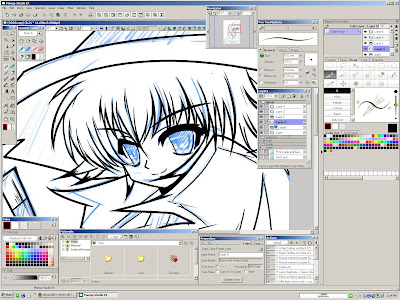
Both for professional and non-professional manga and comic creator, this is your software, this is your must have in your computers and for those tablet users, you can download it here!!!!
Now Creating Top Class Manga through computer is within your reach, with it's tools and thousands of tones, for the coloring and shadowing, you can now have it all your way with this software, I really love using this because, you can use hundreds of materials that is always used in manga making, like bubble heads, and the panel cutting, making panels is just a piece of cake, making drawing lines like inking is easy as pie, because it avoids rough edges, you can now ink your drawing perfectly without any much of worrying of having rough edges while inking, and because of the hundred tones, like the skin tones that is ready to be use just select which one you would like,
This Manga software made my life since it made may drawing experience through my computer easy, I'm using a tablet to draw in the computer in case your wondering, Manga Studio Ex 4 has everything you need absolutely anything, from great amazing patters, great tools and easy used of other objects like, a dash or speed tool or the tools that you wanted to used to focus on a scene or event.
You can also used this for coloring your wonderful drawing like this one and lining or inking your work will make your drawing experience comforting.

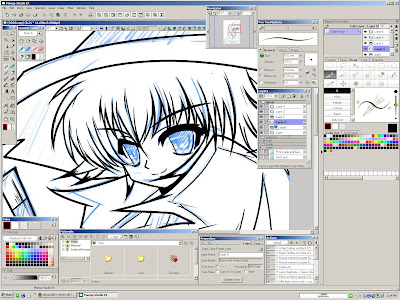
It's Absolutely free no survey, you don't even need to register if it says you have to still sign up tell it to me
Download Three Parts and Extract this files using a extractor or a Winrar
if you don't have a WinRar software you can download it here:
WinRar(just pick WinRar from the compression section and install):
Manga Studio Ex4:
Extract Only one then after extracting the Parts needed will show up then extract them again somewhere in your computer then follow the this Instructions to Install:
INTROCTIONS ON INSTALLING MANGA STRUDIO EX4
BY: ASAKURA ISHIKAWA :)
1. CLICK THE AUTORUN
2. A POP UP SCREEN OF MS4(MANGA STUDIO EX4)WILL APPEAR
JUST CHOOSE INSTALL (IF UR USING WINDOWS XP A NOTICE
WILL APPEAR SAYING WINDOW'S XP JUST PRESS OK AND WAIT)
THEN IT WILL START AUTOMATICALLY JUST WAIT A BIT IF IT'S
NOT STARTING EARLIER
3. THEN FOLLOW THE GIVEN INSTROCTION IF THE INSTALLATION
PROCESS STARTS
4. GO TO THE MS4 FOLDER(or where did you put the files you have
extracted) AND OPEN THE MATERIAL FOLDER THEN
OPEN THE SETTING FOLDER AND YOU'LL FIND 3 FOLDERS COPY THOSE
5. WHEN ALREADY INSTALLED GO TO "LOCAL DISK (C.)" FOUND IN
MY COMPUTERS THEN GO TO PROGRAM FILES THEN GO TO A FOLDER
SMITH MICRO OPEN THAT AND OPEN THE SETTING FOLDER AND PASTE
THE 3 FOLDERS MENTIONED IN #4
6. YOU CAN NOW OPEN THE MS4 THEN A NOTICE AGAIN WILL SAY TO INSTALL
MATERIALS JUST CLICK THE BUTTON ON THE BOTTOM RIGHT AND PROCEED
WITHOUT INSTALLING SINCE WE ALREDY DID THAT FROM #4-#5
7. THEN AFTER THAT ANOTHER NOTICE WILL POP THAT WILL ASK YOU OF
THE SERIAL CODE JUST GET IT FROM THE MS4 FOLDER(or where did you put the files you have extracted)AND GO TO
SERIALE THEN GET THE CODE THERE
8. AND THEN YOU CAN NOW ACCESS THE SOFTWARE, ENJOY!
If it's not working Comment me or just contact me in the ---> "Contacts"
Feel free to ask or comment and give off reaction I'll accept it even how negative or positive it is ^_^
Subscribe to:
Comments (Atom)





